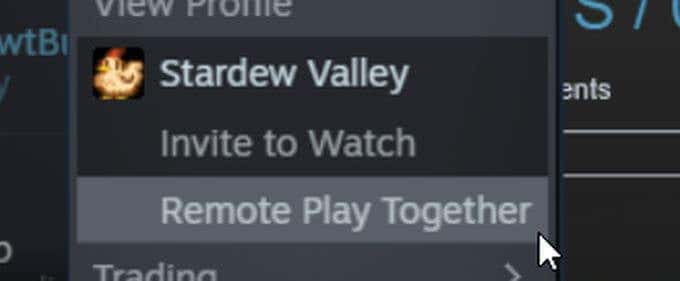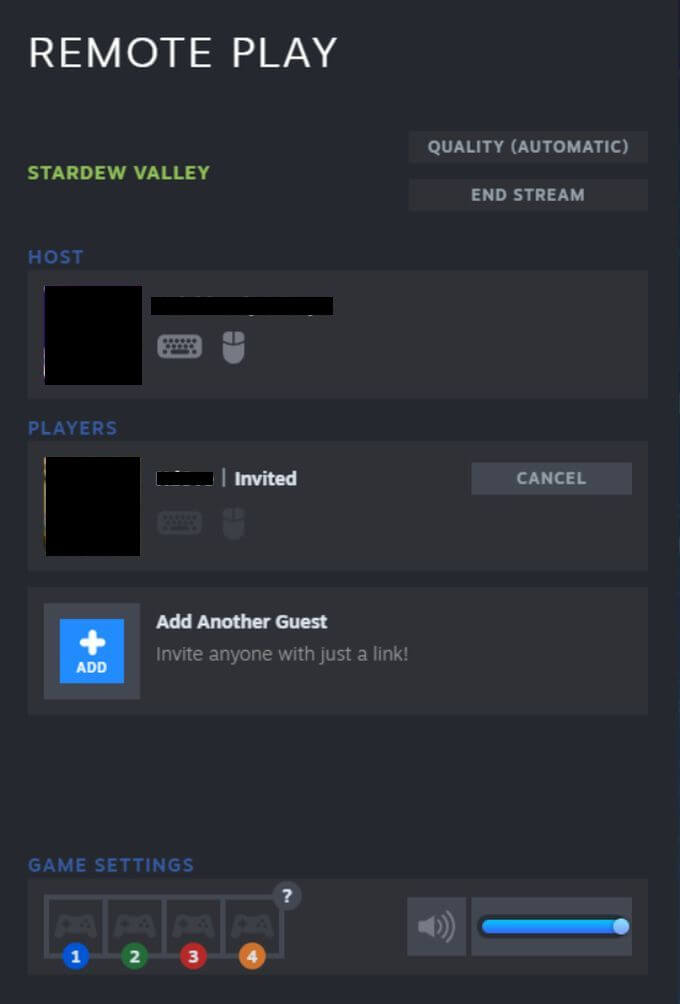Luckily, you can use Steam Remote Play Together, which allows you to share and play games together with friends easily. For Steam Remote Play to work, only one person needs to own a local multiplayer game and up to four people can join in from anywhere using a smartphone, TV, or any other device. Here’s what you need to know to start using Steam Remote Play.
How to Use Steam Remote Play
You can use Steam Remote Play either to play a game yourself remotely, or to play local multiplayer games with anyone over the internet.
How to Play a Steam Game Remotely by Yourself
How to Play a Steam Game with Others
How Does Steam Remote Play Work?
Steam Remote Play streams from the device that the game is installed on, to a different device being used to play the game. This means the audio and video running from the original computer hosting the game is being shared with everyone who joins. When friends input controls from their devices to play the game, the signals are being sent from those devices to the host computer and the game. Therefore, you can use a device which you normally wouldn’t be able to play the game with. Note:
Only certain games are compatible with Steam Remote Play. You can see if a game is compatible by looking at the game’s page on the Steam store.
You can potentially play with more than 4 people if you have a good internet connection. You’ll need at least one device that is able to run the Steam Client app itself, where the game will be played from.
What Devices Are Supported for Remote Play?
Look at the list below to see if your device is compatible with Steam Remote Play or you can download Steam Link on it.
iPhone, iPad, and Apple TVAndroid phone, tablet or TVRaspberry Pi 3, 3+, 4WindowsLinuxMacOS
You can also download the Steam Chat app on iPhone or Android to be invited to Remote Play.
How Can I Control the Game Through Remote Play?
If you’re playing from a mobile phone or tablet, use the Steam Link app to configure your controller options by following the steps below.
What If Steam Remote Play Isn’t Working?
Steam Remote Play requires different devices to be working in tandem and it’s possible you may run into some issues. There are a few things you might want to try before abandoning the whole venture.
Using Steam Remote Play
Once you can get Remote Play working, it’s a great service that usually runs very smoothly and enables you to play games on devices not intended for certain games.