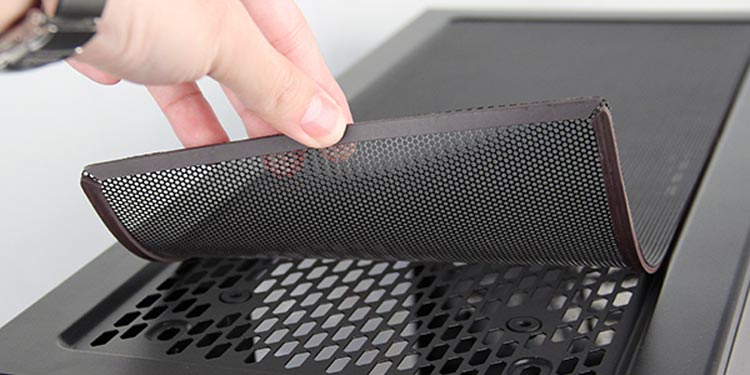While the PSU fans are there to help keep the unit itself cool, they also help with overall temperature management in the case. Installing them the right way will help them do their job even better.
Does the Direction of the PSU Fan Matter?
A lot of taking care of your computer comes down to temperature management. Because your CPU, GPU, and other components get so hot, the temperature inside your computer case climbs fast. That heat can inhibit your computer’s ability to work because your PC can only handle so much heat. At a certain point, it starts not working as well. Your PSU fan is one element of the cooling system in your computer. Its orientation affects how well heat is removed from the case. It also can help pull more cool air in to take some of the stress off your components. While you have other fans in the case that are more important, you should still think about how you place your PSU.
Why Does the PSU Have a Fan?
Most people install the PSU at the bottom back of the computer. That installation area doesn’t provide much space for extra cooling, including fans. If the PSU didn’t have one built-in, it would be even more challenging to manage the heat in that area of the case. By including a fan, people building computers can readily have more fans in the case. They’re positioned perfectly to help keep the PSU cool while also providing a boost to cooling for the rest of your case. It’s an excellent reason to have fans.
What Kind of Fan Do Most PSUs Have?
Most power supply units have an intake fan that draws in the air rather than expelling it. This means that it’s sucking air in. The back of the unit generally has an exhaust fan that also vents the air out of the case. Because of this, you want the intake fan to be directed at a source of cool air from outside the case. The air pulled in will help cool your hot components, while the exhaust fan on the back of the PSU will help remove hot air from the case.
How to Position PSU the Best Way?
The PSU has an intake fan on one side of the unit and an exhaust fan on the back. When you install it in your case, the exhaust fan should be facing the back of the tower. The intake fan should be facing the bottom of the case, where the air is cooler than inside the case. It will pull that cool air into the case, bringing down the overall temperature. This is the best way to position it for the best possible cooling. However, there are other options to consider depending on your situation. One side note: If you don’t have any clearance between the bottom of your case and the floor, you shouldn’t position the PSU facing down. It may not get enough airflow, damaging the PSU over time as the fan struggles to work. You can lift your case with various methods or purchase a case with legs if it’s an issue for you and you still want to install the PSU facing down.
Should I Ever Position the PSU With the Intake Fan Facing Up?
There are times that you should put the PSU with the fan facing up. Mainly, you want to do this if your case doesn’t have an opening on the bottom for cool air to go through. Some cases, often older models, have metal or carpet at the base of the case where the PSU sits. In this case, the intake fan won’t be able to pull in cool air from outside the case anyway. Having the fan pointed up into the case can help pull hot air to the exhaust fan to be vented from the case.
What Is the Difference Between Face Up and Face Down?
Positioning the PSU with the fan face up means it takes the hot air from the case and helps to vent it. This isn’t a bad solution and is how the design of the PSU and computer towers worked in the past. It was very typical to install it fan-up. Positioning the PSU with the fan face down means it takes cool air from outside the case, lowering the temperature of your tower’s inside. This is more efficient in many cases, assuming adequate airflow. That’s why you’re more likely to see modern cases, including a PSU fan window opening or filter. While both work, one is just a bit better than the other when the right conditions are in play.
What Cases Are Best for PSU Fan Down?
If you want to create the coolest possible environment for your computer, look for a case that lets you point the PSU fan down to intake cooler air. These often have a mesh screen or dust filter covering the space where the PSU sits. They’re designed for that positioning. In the past, cases weren’t necessarily designed for downward fan PSU installations. However, heat management became more critical as high-end components work harder and use more power. As people found ways to mitigate it, cases that supported a different position appeared, and now they’re easier to find than ones in the older style. So even though most newer cases support a PSU fan pointed-down positioning, you can’t assume that every single one will. Check your case or prospective cases to see which position will work.
What Do Manufacturers Recommend?
Most manufacturers recommend the same suggestions above. If you have a vent at the bottom of the case, place the PSU with the fan pointing down. If you don’t, put the PSU with the fan pointing up. There are other ways to mount your PSU, though. For example, Seasonic recommends only mounting the PSU fan up at the top of the case if you have enough room for airflow. They say you need at least five centimeters between the fan and the top of the case. The only exception is if your case has open vents at the top. Then, less space is required if you want to mount the PSU at the top of the case with the fan pointed toward the top.
What if My Computer Is on the Carpet?
Point the PSU up if you’re placing your computer on the carpet. The heat won’t help the situation when the carpet retains it better than solid flooring. Truly, though, you’re better off finding a small base for the PC that isn’t carpet. You can position it better, mitigate heat, and be able to point the PSU fan down.
How Can I Improve My PSU Cooling?
If you’re concerned about how your PSU adds to your computer temperatures, you can do a few things to help it manage the heat.
Keep the vents clean. The PSU will pick up dust as it operates, even with dust covers. It just happens over time. Use compressed air to blow away the dust when you get a chance. The fans should work better with less obstructed airflow.The openings in the case that let air flow to the PSU fan also let in dust. You can look for a case with a dust filter to help keep them cleaner. However, you’ll need to clean, dry, and reinsert the dust filter every so often, depending on how much dust there is in your home.How you position your computer can also impact how well the PSU fans function. Keep it out of hot spaces and direct sunlight. Try to keep it off the carpet. If you can lift it, so some air can get under the computer, that’s even better.
How Vital Are PSU Fans?
PSU fans aren’t necessarily the most essential fans in your case. Most PSU models can manage heat independently and don’t even have the fans running constantly. It’s not uncommon to hear someone lamenting that their PSU is broken when the real issue is that it just isn’t hot enough to trigger the fan. There are many important things to consider about PSU selection, but fans probably shouldn’t be your primary concern. Place it as best you can, keep it clean, and you’ll be golden.